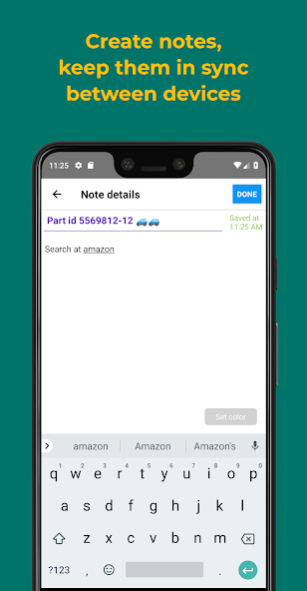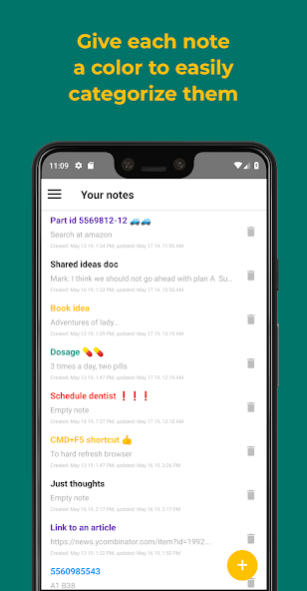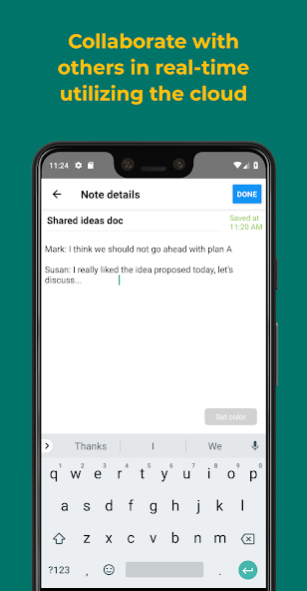📝 Notepad - synchronized & se 1.1
Paid Version
Publisher Description
Cloud Notes is a secure notepad app with advanced synchronization features. You can keep your notes in sync between various Android and Apple devices. A web interface of Cloud Notes is coming soon too - you'll be able to access the notepad from any device with a web browser.
Notepad features
🔵 🔴Organized, you can assign each note a color and easily distinguish between categories.
🔒Your notes are securely stored in the cloud and the notepad data is encrypted.
Due to real-time updates and secure transport methods, Cloud Notes can even be used as a secure online chat. The notepad may also serve as a todo list!
Do you enjoy using cloud notepad? Please leave a review and tell your instagram and Facebook friends!
If you have any suggestions on what to add to Cloud Notes, don't hesitate to contact q@olmapp.xyz.
About 📝 Notepad - synchronized & se
📝 Notepad - synchronized & se is a paid app for Android published in the PIMS & Calendars list of apps, part of Business.
The company that develops 📝 Notepad - synchronized & se is Boosted. Tools for sound, music and productivity. The latest version released by its developer is 1.1.
To install 📝 Notepad - synchronized & se on your Android device, just click the green Continue To App button above to start the installation process. The app is listed on our website since 2019-05-17 and was downloaded 2 times. We have already checked if the download link is safe, however for your own protection we recommend that you scan the downloaded app with your antivirus. Your antivirus may detect the 📝 Notepad - synchronized & se as malware as malware if the download link to xyz.olmapp.NotepadFree.Notepad.Notes.CloudNotes is broken.
How to install 📝 Notepad - synchronized & se on your Android device:
- Click on the Continue To App button on our website. This will redirect you to Google Play.
- Once the 📝 Notepad - synchronized & se is shown in the Google Play listing of your Android device, you can start its download and installation. Tap on the Install button located below the search bar and to the right of the app icon.
- A pop-up window with the permissions required by 📝 Notepad - synchronized & se will be shown. Click on Accept to continue the process.
- 📝 Notepad - synchronized & se will be downloaded onto your device, displaying a progress. Once the download completes, the installation will start and you'll get a notification after the installation is finished.